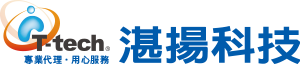知識庫
2017-03-27
SBP0515-如何更改Sophos RMS的預設8194連接埠
本文適用於以下Sophos Lab產品:
Sophos On Premise
本文介紹如何更改受管理客戶端電腦的RMS端口8194,以更改為8198端口為例:
請在操作之前先行備份好系統註冊表

注意:
1.如果此電腦重新被管理伺服器政策管控,則setup.exe將從CID中的mrinit.conf文件獲取設定值,連接埠號將恢復為預設值
2.針對64位元作業系統
ServiceArgs位於: HKEY_LOCAL_MACHINE\SOFTWARE\Wow6432Node\Sophos\Messaging System\Router
RouterNT.exe過程位於:C:\Program Files (x86)\Sophos\Remote Management System\RouterNT.exe
如需更多產品資訊,請與湛揚技術服務中心聯繫,我們將竭誠為您服務!
服務信箱:support@t-tech.com.tw
客服專線:(02)2515-1599
週一至週五 (不含國定假日) 09:00~12:30;13:30~18:00
Sophos On Premise
本文介紹如何更改受管理客戶端電腦的RMS端口8194,以更改為8198端口為例:
請在操作之前先行備份好系統註冊表
- 執行regedit定位到HKEY_LOCAL_MACHINE\SYSTEM\CurrentControlSet\Services\Sophos Message Router | ImagePath
- 將"C:\Program Files\Sophos\Remote Management System\RouterNT.exe" -service -name Router -ORBListenEndpoints iiop://:8193/ssl_port=8194末尾的8194更改為8198

- 定位到HKEY_LOCAL_MACHINE\SOFTWARE\Sophos\Messaging System\Router | ServiceArgs
- 將-ORBListenEndpoints iiop://:8193/ssl_port=8194更改為-ORBListenEndpoints iiop://:8193/ssl_port=8198

- 重新啟動Sophos Message Router service及Sophos Agent service服務
注意:
1.如果此電腦重新被管理伺服器政策管控,則setup.exe將從CID中的mrinit.conf文件獲取設定值,連接埠號將恢復為預設值
2.針對64位元作業系統
ServiceArgs位於: HKEY_LOCAL_MACHINE\SOFTWARE\Wow6432Node\Sophos\Messaging System\Router
RouterNT.exe過程位於:C:\Program Files (x86)\Sophos\Remote Management System\RouterNT.exe
如需更多產品資訊,請與湛揚技術服務中心聯繫,我們將竭誠為您服務!
服務信箱:support@t-tech.com.tw
客服專線:(02)2515-1599
週一至週五 (不含國定假日) 09:00~12:30;13:30~18:00