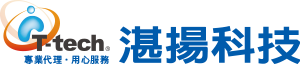知識庫
2020-04-10
FEG1207-PSB製作包含授權的msi安裝程式(芬-安全企業版 F-Secure Business 現在正式更名為 WithSecure™ 唯思安全)
適用產品:
Protection Service for Business Computer Protection
功能說明:
本章節指導如何製作包含授權的Computer Protection msi安裝程式。
Step1:
請點擊下列連結下載F-Secure MSI轉換工具(FsMsiTool.exe):
https://download.sp.f-secure.com/msitool/FsMsiTool.exe

Step2:請在PSB下載頁面裡點擊【MSI】下載MSI安裝程式並存放置c:\PSB資料夾。


Step3: 開啟CMD命令列移至F-Secure MSI轉換工具的位置,例:cd c:\PSB。

Step4:
輸入將授權嵌入msi安裝程式的指令,以下為標準指令,須將紅色標示進行變更:
FsMsiTool --inmsi <msi安裝程式路徑位置> --name VOUCHER --value <產品授權輸入> --outmsi <msi安裝程式嵌入完成後匯出路徑位置>
以本章節為例,將輸入以下的指令:
FsMsiTool --inmsi c:\PSB\OfflineInstallerCP-PSB3.msi --name VOUCHER --value xxxx-xxxx-xxxx-xxxx-xxxx --outmsi c:\PSB\psb-install.msi

Step5:將msi安裝程式存放至目標端點進行安裝即可。

如需更多芬-安全產品資訊,請與湛揚技術服務中心聯繫,我們將竭誠為您服務!
服務信箱:support@t-tech.com.tw
客服專線:(02)2515-1599
週一至週五 (不含國定假日) 09:00~12:30;13:30~18:00
功能說明:
本章節指導如何製作包含授權的Computer Protection msi安裝程式。
Step1:
請點擊下列連結下載F-Secure MSI轉換工具(FsMsiTool.exe):
https://download.sp.f-secure.com/msitool/FsMsiTool.exe

Step2:請在PSB下載頁面裡點擊【MSI】下載MSI安裝程式並存放置c:\PSB資料夾。


Step3: 開啟CMD命令列移至F-Secure MSI轉換工具的位置,例:cd c:\PSB。

Step4:
輸入將授權嵌入msi安裝程式的指令,以下為標準指令,須將紅色標示進行變更:
FsMsiTool --inmsi <msi安裝程式路徑位置> --name VOUCHER --value <產品授權輸入> --outmsi <msi安裝程式嵌入完成後匯出路徑位置>
以本章節為例,將輸入以下的指令:
FsMsiTool --inmsi c:\PSB\OfflineInstallerCP-PSB3.msi --name VOUCHER --value xxxx-xxxx-xxxx-xxxx-xxxx --outmsi c:\PSB\psb-install.msi

Step5:將msi安裝程式存放至目標端點進行安裝即可。

如需更多芬-安全產品資訊,請與湛揚技術服務中心聯繫,我們將竭誠為您服務!
服務信箱:support@t-tech.com.tw
客服專線:(02)2515-1599
週一至週五 (不含國定假日) 09:00~12:30;13:30~18:00